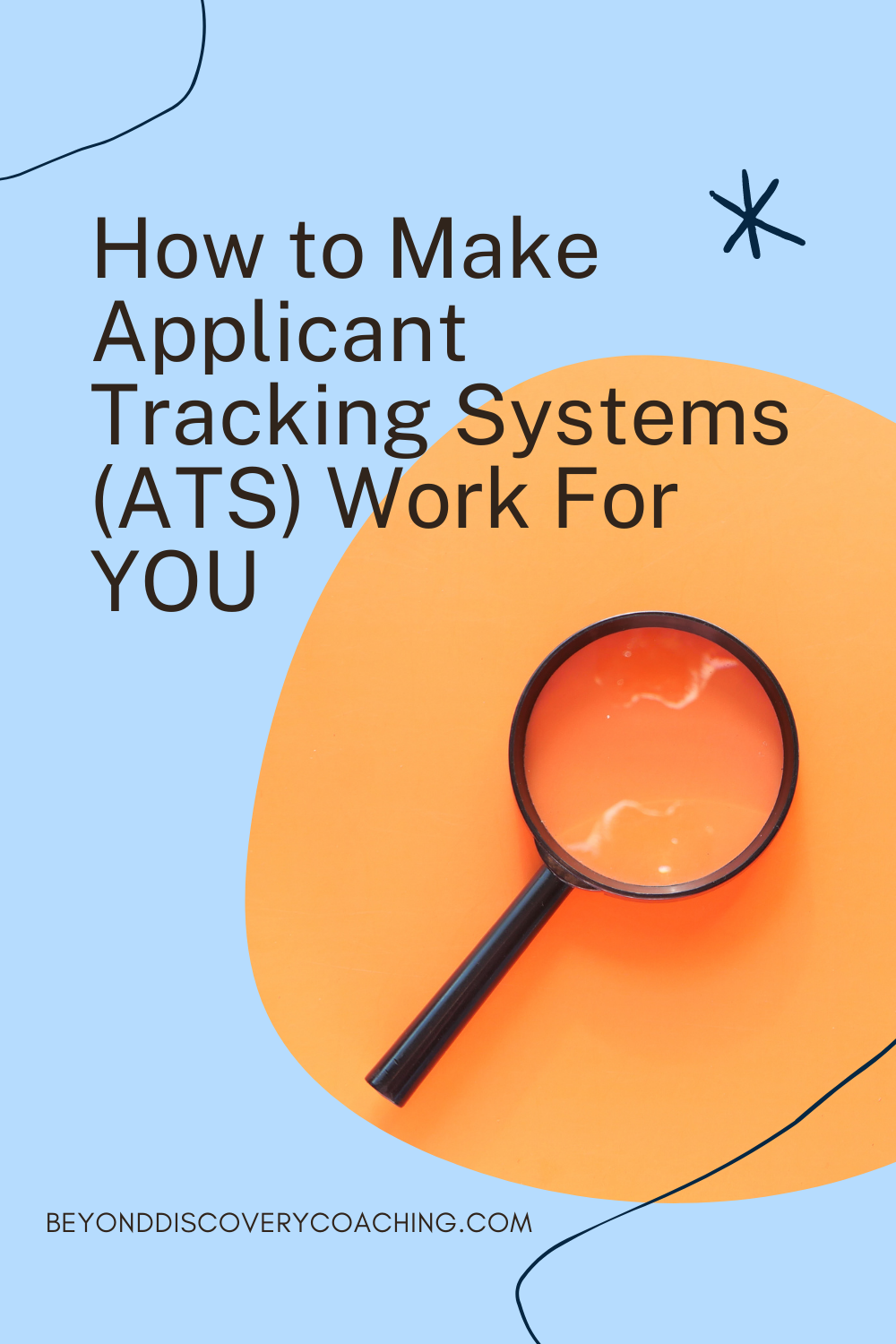How to Make Applicant Tracking Systems (ATS) Work For YOU
Last week, a LinkedIn article was trending on how resume-sorting robots work. Since the start of the year, recruiters are completely overwhelmed reviewing hundreds, if not thousands, of application documents seeking the proverbial diamond in the rough.
So how do they sift through so many applications? They use ATS. Check out last week’s blog defining what application tracking systems are because in this blog, we are going to go deeper into how to make ATS work for YOU in the online job search.
Formatting
If you want to get HR folks, career coaches and other hiring experts worked up and bothered, ask about resume formatting… it’s a doozy. There is no generally agreed upon, standard resume template that everyone in the world uses. But there are best practices to your resume formatting when talking ATS.
Images
There are some ATS advanced enough to process imagery but most aren’t. Don’t risk it. If you have a headshot, chart or graph on your resume, consider having two versions of your resume.
A graphic, fancy formatted resume version is great to pass out at networking events when you know it’s going straight into someone’s hands/being read by human eyeballs. If you are applying online, go with a simple to read, text based version that a computer with no eyeballs can understand.
File type
PDF is always a safe bet. It’s pretty universal and saves formatting and alignments on your resume consistently. If PDF isn’t an option a Microsoft Word document is widely accessible too.
Fonts
I’m not personally a fan of basic fonts like Times New Roman (reminds me of writing book reports in high school) but basic fonts work super well for ATS. Some other ATS friendly fonts include Arial, Helvetica or Calibri.
Color
I have yet to find any system that discriminates applications based on resume color. But listen, we are talking computer automated programs here, keep it simple and play it safe.
Content and Search Terms
Job descriptions are the answers to the hiring test. Organizations outline exactly what they need and want to see on your resume or hear in interviews in the description. Make sure you are highlighting what they are asking for in the job description on your resume. Use the same key search terms and words even.
Read the job description!
If the job description lists “ability to work as part of a team work” in the first few bullet points, you can pretty much guarantee ATS is going to be searching for “team” or “team work” on your resume. Make sure it is there. The more terminology and industry jargon on your resume that directly aligns with the job description, the better.
If you are applying to a technical job, make sure you have a skills section listing the names of the technology platforms you feel comfortable with AND if it’s a big platform everyone in your industry uses, make sure you have it in other areas of your resume connecting your ability with results. You can do this in work experiences or academic projects.
Don’t just tell me you are good at something, show me through connecting skill to impact and result!
Applicant Tracking Systems (ATS) eBook
Secrets to breaking through online applications
Parting Words...
Not sure how to optimize your resume to get past the ATS? Do some market research. Find 15-25 jobs you love. Doesn’t matter the title, industry or company. Just look at the description.
What are the common elements between these jobs? Do they all list “must have good written and verbal communication” or “proficiency with Python”? If so, put that in your resume where you can!
Related:
Meet The Writer!
Hi! My name is Nadia Ibrahim-Taney and I help people design happy and fulfilling careers through authentic career coaching. My expertise includes career exploration guidance, resume writing, interview prep and LinkedIn profile optimization. My pronouns are She/ Her/ Hers and as a member of the LGBTQ+ community, I focus on how diverse identities impact and influence folks holistically and professionally. Please connect with me on LinkedIn or at Nadia@beyonddiscoverycoaching.com